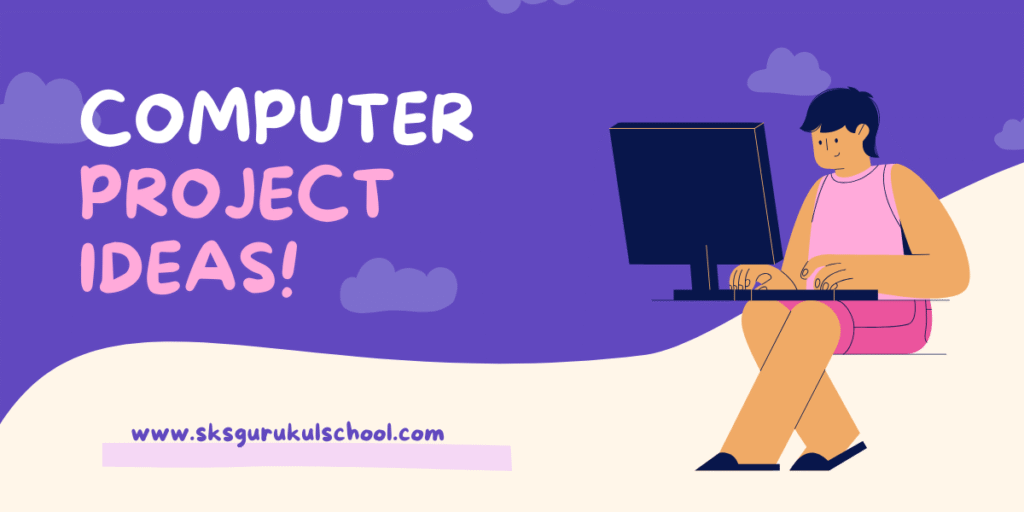
Looking for fun, hands-on ways to teach children about computers? This guide — packed with 200 computer project ideas for kids — gives simple, creative, and age-appropriate projects that turn screen time into learning time.
Each idea is written so kids (and busy parents or teachers) can start quickly: tools to use, approximate age range, and what skills the project builds.
Whether your child is just beginning with block-based tools like Scratch or ready to try Python, these projects help them learn problem-solving, creativity, logic, and persistence — all while having fun.
Pick a project based on interest (games, art, music, or science), keep it small and achievable, and let the child customize it. Small wins build confidence — and confidence leads to bigger projects.
Use this list as a launchpad: copy an idea, try it this weekend, tweak it, and celebrate the result. No prior experience required — just curiosity, a device, and a bit of encouragement.
Must Read: 149+ Fun Honesty Activities for Kids — Simple, & Effective Ideas
Why computer projects for kids matter
Computer projects teach more than coding. They build:
- Problem-solving — break a big task into small steps.
- Creativity — design characters, colors, and stories.
- Persistence — debugging teaches patience.
- Basic math and logic — sequencing, loops, conditions.
- Collaboration & communication — pair programming and show-and-tell.
These projects can fit many ages: young kids (5–8) can try block-based tools like Scratch, slightly older kids (8–12) can use Scratch or basic Python, and teens (12+) can explore HTML/CSS/JavaScript, Python, micro:bit, or Raspberry Pi.
How to choose a project
- Start simple. One small, working feature beats a half-finished big idea.
- Pick a topic the child loves (animals, games, music). Interest = motivation.
- Match tools to age: Scratch → younger, Python/HTML → older.
- Keep time in mind: 1–3 hour mini-projects vs multi-day projects.
- Encourage sharing — a short video or demo boosts confidence.
Tools & tech suggestions
- Scratch (scratch.mit.edu) — block coding, great for 6–12 years.
- MakeCode / micro:bit — physical computing for beginners.
- Python (Turtle / Thonny / Trinket) — text-based coding for 9+.
- HTML/CSS/JavaScript — build websites for 11+.
- Blockly apps / Code.org — introductory block coding.
- Raspberry Pi — mini computer projects for 12+.
- Glitch / Replit — online editors for web and Python projects.
Tips for parents & teachers
- Let kids choose and customize.
- Celebrate small successes (screenshots or certificates).
- Teach how to search: “how to” plus the tool name (e.g., “Scratch move sprite”).
- Encourage pair work — two kids can split design and coding.
- Keep safety in mind: no personal info online, and supervised sharing.
200 Computer Project Ideas for Kids
Below are 200 clear, compact ideas you can copy-paste. Each idea includes a one-line description and suggested tools/age/skills. The format: Title — description. (Tools · Age · Skills)
- Interactive Storybook — Make a choose-your-path story with clickable choices. (Scratch · 6–10 · sequencing, storytelling)
- Name Art Generator — Create a program that draws a name with fancy fonts. (Scratch/Python Turtle · 7–12 · loops, design)
- Animal Soundboard — Buttons play animal sounds when clicked. (Scratch/HTML · 6–11 · events, media)
- Simple Calculator — Build add/subtract buttons and show results. (Python/HTML · 9–13 · variables, UI)
- Memory Matching Game — Flip cards to find matching pairs. (Scratch/JS · 8–13 · arrays, conditions)
- Virtual Pet — Feed and play with a digital pet that loses happiness over time. (Scratch/Python · 8–12 · state, timers)
- Weather Reporter Mock — Type a city and show a pretend forecast (static data). (HTML/CSS · 10–14 · layout, text input)
- Animated Greeting Card — Make a birthday card with moving sprites. (Scratch · 6–10 · animation)
- Simple Quiz Maker — Create multiple-choice quiz and score results. (Scratch/HTML · 8–13 · conditionals)
- Maze Game — Navigate a sprite through a maze with arrow keys. (Scratch/Python Turtle · 7–12 · loops, collision)
- Emoji Picker App — Click emojis to add them to a message. (HTML/JS · 10–14 · DOM manipulation)
- Countdown Timer — Timer that counts down and shows “Time’s up!”. (JavaScript/Python · 9–14 · timers)
- Drawing Pad — Click and drag to draw lines and change colors. (HTML Canvas/Scratch · 8–13 · mouse events)
- Rock-Paper-Scissors Game — Computer vs player with random choices. (Python/JS · 9–13 · random, logic)
- Scratch Dance Party — Program sprites to dance with sound. (Scratch · 6–10 · sequencing, sound)
- Simple Diary App — Save short daily notes locally (simulated). (HTML/JS · 11–15 · storage basics)
- Math Flashcards — Practice addition/subtraction with instant feedback. (Scratch/Python · 7–11 · loops, input)
- Name That Color — Display a color and guess its name. (HTML/CSS/JS · 9–13 · color values)
- Animated Alphabet — Each letter shows an image and sound. (Scratch · 5–8 · letters, media)
- Simple Piano — Press keys to play musical notes. (HTML/JS/Scratch · 7–12 · audio events)
- Dice Roller — Roll dice with animation and random numbers. (Python/JS · 8–12 · random, animation)
- Story Mad Libs — Fill blanks to create a funny story. (HTML/Python · 9–13 · strings)
- Virtual Aquarium — Fish move, and you can add new fish. (Scratch/HTML Canvas · 8–13 · movement, sprites)
- Typing Speed Tester — Time how fast you type a sentence. (HTML/JS · 10–15 · events, timers)
- Color Mixer — Mix RGB sliders to see colors change. (HTML/JS · 9–14 · inputs, color theory)
- Plant Watering Reminder — Set times to remind to water a plant. (Python/JS · 11–14 · scheduling)
- Simple Chatbot — Pre-programmed responses to basic questions. (Python/HTML · 10–15 · conditionals)
- Space Invader Clone — Basic shooter game with enemies. (Scratch/JS · 10–14 · sprites, collision)
- Maze Generator — Create a random maze and solve it. (Python/JS · 12+ · algorithms)
- Balloon Pop Game — Click rising balloons to pop them for points. (Scratch/HTML · 7–12 · events, scoring)
- Find the Hidden Object — Click to find an object in a scene. (Scratch/HTML · 6–11 · events)
- Digital Clock — Display current time with styled digits. (JS/Python · 10–15 · time functions)
- Emoji Quiz — Guess the movie or word from emoji combinations. (HTML/Python · 9–13 · arrays)
- Reaction Time Tester — Measure how fast you click after a signal. (JS/Scratch · 9–14 · timers)
- Simple To-Do List — Add, check off, and remove tasks. (HTML/JS · 10–15 · lists, storage)
- Alphabet Tracing App — Trace letters with the mouse. (Scratch/Canvas · 5–8 · motor skills)
- Weather Icons Animation — Animate sun, clouds, and rain. (Scratch/HTML · 7–12 · animation)
- Color-by-Number Game — Fill areas by number to reveal a picture. (HTML/JS · 7–12 · logic)
- Grocery List App — Add items and mark bought items. (HTML/JS · 10–15 · UI)
- Habit Tracker — Track daily habits with checkboxes. (HTML/JS/Python · 11–15 · data tracking)
- Treasure Hunt Map — Click steps to navigate a treasure map. (Scratch/HTML · 6–10 · sequencing)
- Virtual Robot Commands — Give sequence of commands for a robot to follow. (Blockly/Scratch · 6–10 · sequencing)
- Mirror Drawing — Draw with mirrored strokes for symmetry art. (Canvas/Scratch · 8–13 · transforms)
- Simple Weather Widget (static) — Show fake weather icons for a city. (HTML/CSS · 10–14 · layout)
- Guess the Number — Computer picks a number, player guesses with hints. (Python/JS · 8–12 · loops)
- Animated Name Badge — Create a name badge with moving parts. (Scratch/HTML · 6–10 · animation)
- Periodic Table Flashcards — Practice element names and symbols. (HTML/JS · 11–15 · memory)
- Virtual Drum Kit — Click drums or press keys to play beats. (HTML/JS/Scratch · 8–13 · audio)
- Currency Converter (demo) — Convert fake values between currencies. (Python/HTML · 11–15 · math)
- Simple Garden Simulator — Plant seeds, watch them grow with time. (Scratch/Python · 8–13 · state, timers)
- Traffic Light Simulator — Cycle lights and pause for pedestrians. (Scratch/JS · 7–12 · sequencing)
- Birthday Countdown — Count days until someone’s birthday. (JS/Python · 9–14 · dates)
- Pattern Drawing Robot — Program instructions to draw geometric patterns. (Turtle/Python · 9–13 · loops)
- Color Sorting Game — Drag items into matching color bins. (HTML/Canvas/Scratch · 7–12 · drag/drop)
- Simple Platformer Level — One-screen platformer with a goal. (Scratch/JS · 10–14 · physics basics)
- Maze Solver Visualizer — Show how a simple algorithm solves a maze. (Python/JS · 12+ · algorithms)
- Cartoon Character Creator — Mix elements to make characters. (HTML/Canvas/Scratch · 7–12 · assets)
- Daily Affirmation App — Show a positive message each day. (HTML/Python · 9–14 · storage)
- Puppet Theater — Click props to animate a short play. (Scratch · 6–10 · storytelling)
- Simple Paint by Code — Use code commands to draw shapes. (Turtle/Python · 9–13 · functions)
- Obstacle Course Game — Navigate obstacles to reach an endpoint. (Scratch/JS · 9–13 · collision)
- Virtual Library Catalog — Search books and mark favorites. (HTML/JS · 11–15 · search/filter)
- Emoji Keyboard — Build a small panel inserting emojis into text. (HTML/JS · 10–14 · events)
- Simon Says Game — Repeat color/sound sequences shown by the computer. (JS/Scratch · 8–12 · memory)
- Simple Platform Jumper — Jump between platforms to collect coins. (Scratch/JS · 9–13 · gravity)
- Healthy Habits Reminder — Remind to stretch or drink water periodically. (Python/JS · 11–15 · timers)
- Flipbook Animation — Draw frames and play them as an animation. (Scratch/Canvas · 7–12 · frames)
- Word Scramble — Mix letters and ask players to unscramble. (HTML/Python · 9–13 · strings)
- Birthday Invitation Maker — Design printable invites with text and images. (HTML/Canvas · 9–14 · layout)
- Simple E-Card Sender (local) — Build a form to create an e-card image. (HTML/JS · 10–15 · forms)
- Light/Dark Theme Switcher — Toggle site theme and remember choice. (HTML/CSS/JS · 11–15 · storage)
- Traffic Simulation (mini) — Simple cars move on a road with rules. (Scratch/JS · 10–14 · rules)
- Fraction Visualizer — Show fractions with pies or bars. (HTML/Canvas/Python · 9–13 · math)
- Virtual Cookie Bakery — Drag ingredients and “bake” cookies. (Scratch/HTML · 7–12 · drag/drop)
- Sound Visualizer — Draw bars that move to audio input (pre-recorded). (HTML/Canvas/JS · 11–15 · audio)
- Daily Journal with Mood Tracker — Pick mood, write a short note. (HTML/Python · 11–15 · storage)
- Planet Facts Explorer — Click planets to read facts and images. (HTML/Scratch · 8–12 · info display)
- Word Search Generator — Create and solve a word search puzzle. (Python/JS · 12+ · arrays)
- Geography Quiz — Map-based questions about countries or capitals. (HTML/JS · 10–14 · data)
- Simple Stopwatch — Start, stop, and reset time measurement. (JS/Python · 9–14 · timers)
- Traffic Light Pedestrian Game — Press button to cross when safe. (Scratch/JS · 8–12 · events)
- Recipe App (simple) — Show ingredients and steps for easy recipes. (HTML/JS · 10–14 · content)
- Animated Weather Scene — Rain or shine animation changes with a toggle. (Scratch/HTML · 7–12 · animation)
- Binary-to-Decimal Trainer — Convert small binary numbers to decimal. (Python/HTML · 11–15 · math)
- Flashcard Maker — Create flashcards and flip them for answers. (HTML/JS · 9–13 · storage)
- Color Wheel Picker — Spin a color wheel and learn color names. (HTML/Canvas · 9–13 · color)
- Simple Poll App — Ask a question and show vote counts. (HTML/JS · 11–15 · data)
- Maze Runner with Levels — Several mazes increasing in difficulty. (Scratch/JS · 9–13 · design)
- Planet Orbit Simulator — Visualize planets orbiting a sun (basic). (Python/JS · 12+ · physics basics)
- Animated Comic Strip — Multiple panels with speech bubbles and animation. (Scratch/Canvas · 8–13 · storytelling)
- Simple Translator (word list) — Replace words using a small dictionary. (Python/HTML · 11–15 · mapping)
- Spot the Difference Game — Two pictures with small differences to find. (HTML/Canvas/Scratch · 7–12 · observation)
- Typing Tutor Level 1 — Practice home-row letters with scoring. (HTML/JS · 10–14 · typing)
- Virtual Museum Tour — Click artifacts to read their descriptions. (HTML · 11–15 · navigation)
- Planet Quiz with Images — Show a planet photo and ask name. (HTML/JS · 9–13 · images)
- Simple Barcode/QR Mock — Create fake QR-style images (no scanning). (HTML/Canvas · 11–15 · graphics)
- Music Composer (blocks) — Arrange blocks to create a melody. (Scratch/HTML · 7–12 · sequencing)
- Periodic Reminder App — Pop-up messages at scheduled intervals. (Python/JS · 11–15 · scheduling)
- Shadow Matching Game — Match animals to their shadow outlines. (HTML/Scratch · 6–10 · matching)
- Simple RSS Reader (demo) — Display pre-stored headlines in a feed. (HTML/JS/Python · 12+ · parsing basics)
- Emoji Story Creator — Make stories only with emojis and titles. (HTML/Scratch · 7–12 · creativity)
- Fraction Game with Slices — Combine slices to form whole shapes. (HTML/Canvas/Python · 9–13 · fractions)
- Name Pronouncer (pre-recorded) — Play recorded pronunciations of names. (HTML/JS · 9–13 · audio)
- Maze with Keys and Doors — Find key to open door and win. (Scratch/JS · 9–13 · inventory)
- Virtual Sleep Tracker (mock) — Log sleep hours and show weekly chart. (HTML/JS · 11–15 · charts)
- Simple Inventory Manager — Add items and quantities for a shop. (HTML/Python · 11–15 · CRUD basics)
- Animal Classification Quiz — Classify animals by habitat or diet. (HTML/JS · 9–13 · sorting)
- Beat Maker with Pads — Click pads to build a beat loop. (HTML/JS · 10–14 · audio loops)
- Pixel Art Editor — Place colored pixels on a grid to create art. (HTML/Canvas/Scratch · 7–12 · grids)
- Simple Physics Bouncer — A ball bounces off walls with speed. (Scratch/JS · 10–14 · vectors)
- Recipe Step Timer — Timer for each recipe step with alerts. (JS/Python · 11–15 · timers)
- Emoji Hangman — Play hangman using emoji words. (HTML/Python · 9–13 · strings)
- Simple Budget Planner (demo) — Add expenses and show totals. (HTML/JS · 12+ · sums)
- Constellations Viewer — Click star names to learn constellations. (HTML/Canvas · 10–14 · astronomy)
- Virtual Science Lab (demo) — Simulate a basic experiment visually. (Scratch/HTML · 9–13 · simulation)
- Matching Capitals Game — Match countries to capitals. (HTML/JS · 10–14 · geography)
- Emoji Reaction Counter — Click reactions and show counts. (JS/HTML · 10–14 · counters)
- Simple Chat Log (local) — Type messages and view them in a list. (HTML/JS · 11–15 · forms)
- Word Ladder Puzzle — Change one letter to reach another word. (Python/HTML · 12+ · strings)
- Simple Note Taker — Save quick notes and edit them later. (HTML/JS · 11–15 · storage)
- Animated Weather Icons Pack — Create several small animated icons. (Scratch/Canvas · 7–12 · GIF-style animation)
- Virtual Petri Dish — Simulate bacteria growing and being cleaned. (Python/Scratch · 12+ · simulation)
- Simple Quiz with Timer — Answer questions before time runs out. (JS/Scratch · 10–14 · timers)
- World Clock — Show times in several cities simultaneously. (JS · 11–15 · time zones)
- Color Flip Puzzle — Flip tiles to make all tiles same color. (HTML/JS · 9–13 · puzzles)
- Simple Drawing to Music — Draw shapes that trigger different sounds. (HTML/Canvas/JS · 10–14 · audio)
- Matching Sound Game — Hear a sound, pick matching object. (Scratch/HTML · 6–10 · audio)
- Virtual Costume Designer — Dress up a character with outfits. (Scratch/HTML · 6–11 · assets)
- Emoji Reaction Game — React fast to shown emoji with correct button. (JS/Scratch · 8–12 · reaction)
- Simple Animation Studio — Create frame-by-frame animations and export. (Scratch/Canvas · 9–13 · frames)
- Periodic Table Explorer — Click elements for quick facts and images. (HTML/JS · 11–15 · data display)
- Simple Map Marker — Drop pins on a map image and label them. (HTML/JS · 11–15 · coordinates)
- Virtual Recycling Sorter — Drag items to correct recycle bin. (Scratch/HTML · 6–10 · sorting)
- Word Builder Game — Make words from scrambled letters for points. (HTML/Python · 10–14 · vocabulary)
- Simple Maze Editor — Create and save custom maze designs. (HTML/Canvas/Scratch · 9–13 · editing)
- Fun With Filters (images) — Apply simple filters (grayscale, blur) to images. (HTML/JS · 12+ · image processing)
- Virtual Grocery Store Checkout — Scan items (click) and total bill. (HTML/JS · 10–14 · sums)
- Language Flashcards — Review words in a foreign language with audio. (HTML/JS · 10–14 · languages)
- Hour of Code Remix — Recreate a simple Hour of Code activity and customize. (Blockly/Scratch · 6–12 · basics)
- Simple Quiz Maker with Levels — Easy, medium, hard question sets. (HTML/JS · 11–15 · logic)
- Animated Zoo Map — Click areas to see animal animations and facts. (Scratch/HTML · 7–12 · interactivity)
- Virtual Science Poster — Build a poster with text, images, and links. (HTML/CSS · 11–15 · layout)
- Simple Habit Badge System — Earn badges as you complete tasks. (HTML/Python · 11–15 · gamification)
- Bubble Pop Physics — Bubbles rise and pop with realistic movement. (JS/Scratch · 10–14 · physics)
- Emoji Calendar — Place emojis on date cards for events. (HTML/JS · 10–14 · calendar basics)
- Number Pattern Finder — Explore arithmetic sequences and patterns. (Python/HTML · 11–15 · math)
- Simple Reaction Speed Leaderboard — Track top reaction times locally. (JS/Python · 12+ · storage)
- Virtual Poster Maker — Drag text and images to design posters for events. (HTML/Canvas · 11–15 · layout)
- Simple Podcast Player (mock) — Play recorded episodes with a list. (HTML/JS · 11–15 · audio)
- Map Quiz: States/Provinces — Click a region when named. (HTML/Canvas · 10–14 · geography)
- Color Matching Story — Choose colors to solve visual puzzles in a story. (Scratch/HTML · 7–12 · narrative)
- Virtual Stopwatch Race — Compete with friends on stopwatch times. (HTML/JS · 10–14 · timers)
- Simple Encryption Game — Replace letters with symbols to decode messages. (Python/HTML · 12+ · ciphers)
- Interactive Multiplication Table — Click numbers to reveal products. (HTML/Scratch · 8–12 · math)
- Virtual Fairy Garden — Place plants and creatures and watch interactions. (Scratch/HTML · 7–12 · design)
- Emoji Mood Diary — Tag each day with emoji and short note. (HTML/JS · 11–15 · journaling)
- Speed Math Challenges — Timed arithmetic quizzes with score tracking. (JS/Python · 10–14 · speed)
- Simple Photo Collage Maker — Arrange photos and export as one image. (HTML/Canvas · 12+ · image)
- Language Pronunciation Game — Match words to audio clips. (HTML/JS · 11–15 · audio)
- Simple Quiz with Hints — Offer hints for each question to help learning. (HTML/Python · 11–15 · scaffolding)
- Simple Music Sheet Viewer — Show notes and play corresponding sound. (HTML/JS · 11–15 · music basics)
- Virtual Storefront — Display items and a shopping cart (no payments). (HTML/JS · 12+ · e-commerce basics)
- Animated Nature Scene — A day-to-night cycle with animals moving. (Scratch/Canvas · 8–13 · animation)
- Simple Weather Icons Quiz — Match text weather to correct icon. (HTML/Scratch · 7–12 · recognition)
- Emoji Math Problems — Use emojis to create visual math problems. (HTML/Python · 9–13 · creative math)
- Simple Sudoku Maker — Generate easy Sudoku puzzles (basic). (Python/JS · 12+ · logic)
- Mini Social Wall (local) — Post short messages to a local wall. (HTML/JS · 12+ · UI)
- Color Gradient Generator — Pick two colors and show gradient preview. (HTML/CSS/JS · 11–15 · design)
- Simple Gesture Game (mouse) — Draw a shape and computer recognizes it (basic). (JS/Canvas · 12+ · recognition)
- Virtual Science Quiz — Multiple-choice science questions with images. (HTML/JS · 10–14 · facts)
- Simple Animation with Loops — Repeating backgrounds and moving sprites. (Scratch/JS · 8–13 · loops)
- Matching Sounds to Animals — Play a sound and pick the animal. (Scratch/HTML · 6–10 · audio)
- Virtual Bird Feeder — Feed birds that come to the feeder over time. (Scratch/Python · 8–12 · timers)
- Interactive Solar System Model — Click planets for size and distance facts. (HTML/Canvas · 11–15 · science)
- Simple Budget Goal Tracker — Track saved amounts towards a goal. (HTML/JS · 12+ · math)
- Keyboard Shortcuts Trainer — Practice common keyboard shortcuts for productivity. (HTML/JS · 11–15 · skills)
- Virtual Quiz Show Host — Program a host to ask questions and show scoreboards. (Scratch/JS · 9–13 · presentation)
- Simple Stock Ticker Mock — Show pre-defined changing stock values (demo). (HTML/JS · 12+ · data)
- Emoji Calendar Reminders — Attach emoji notes to dates with pop-ups. (HTML/JS · 11–15 · calendar)
- Build a Simple Blog (static) — Create pages for posts and navigation. (HTML/CSS · 12+ · web basics)
- Simple LED Controller (micro:bit) — Light patterns on a micro:bit LED grid. (MakeCode · 8–12 · hardware basics)
- Virtual Toy Box Organizer — Drag toys into categories and save arrangement. (HTML/JS · 8–12 · sorting)
- Animated Story with Voiceover — Record voice and sync with sprite actions. (Scratch/HTML · 9–13 · audio)
- Math Bingo Game — Solve math to mark bingo cards. (HTML/JS · 9–13 · math)
- Color Memory Challenge — Remember and repeat longer color sequences. (Scratch/JS · 8–12 · memory)
- Simple Quiz with Badges — Earn badges for streaks of correct answers. (HTML/JS · 11–15 · gamify)
- Virtual Camera Filters — Apply fun overlays to a photo (local). (HTML/Canvas · 12+ · image)
- Shape Recognition Game — Identify shapes shown briefly. (Scratch/HTML · 6–10 · geometry)
- Simple Foreign Language Quiz — Match words to translations. (HTML/JS · 10–14 · language)
- Maze Race Multiplayer (local) — Two players on same keyboard race through a maze. (Scratch/JS · 10–14 · multiplayer)
- Virtual Recycling Quiz — Decide correct bin for everyday items. (HTML/Scratch · 7–12 · environment)
- Simple Habit Streak Counter — Track consecutive days for a habit. (HTML/JS · 11–15 · data)
- Animated Flipbook Music Video — Sync short flipbook frames to a song. (Scratch/Canvas · 9–13 · sync)
- Simple Photo Captioner — Upload a photo and add captions (local). (HTML/JS · 12+ · UI)
- Math Race Against Clock — Solve math problems before the clock ends. (JS/Python · 10–14 · speed)
- Virtual Nature Journal — Log sightings and add photos (local). (HTML/JS · 11–15 · journaling)
- Simple Robot Simulator — Program a robot to move and pick objects in grid. (Scratch/Blockly · 8–12 · logic)
- Guess the Soundboard — Play short sounds and guess source. (HTML/JS · 7–12 · audio)
- Interactive Family Tree — Click names to see short bios and images. (HTML/CSS · 11–15 · navigation)
- Simple Code Art Gallery — Create multiple mini artworks with code and display them. (Turtle/Canvas/Scratch · 9–14 · creativity)
Quick presentation & grading ideas
If this is for school or a club, consider a simple rubric:
- Functionality (40%) — Does it work as intended?
- Creativity (30%) — Unique idea, visual design, or story.
- Code Quality / Effort (20%) — Structure, comments, complexity.
- Presentation (10%) — Short demo and explanation.
Ask kids to prepare a 1–2 minute demo and a single-slide summary: name, tools used, 2 things they learned, and one challenge they faced.
Must Read: 150 Outdoor Play Ideas for Students
Safety & sharing checklist
- Don’t post personal details (full name, address, phone) when sharing online.
- If you want to share code publicly, remove saved personal data.
- For projects using cameras/microphones, get parental permission.
- Use safe platforms approved by school or parent.
Final tips & next steps
- Start with one tiny project from the list that matches the kid’s interest.
- Remix and customize — encourage kids to add a feature (sound, score, levels).
- Keep a project folder or portfolio with screenshots and short descriptions.
- Reward persistence: debugging is normal and part of learning
You now have a full toolkit of computer project ideas for kids — from tiny 30-minute experiments to multi-day creations. Remember: the goal isn’t perfect code; it’s learning, experimenting, and having fun. Start with one simple project, let the child personalize it, and slowly add new features as they grow more confident.

